Table of Contents
You’ve invested in your inbound content offers, and they’re working. You’re generating more leads from your site and your assets are helping your leads access the information they need as they navigate their buyer’s journey.
But, how often do leads download your PDFs on mobile and have to pinch and scroll to try to read the content? How far into the content are they getting? Do you know whether they’re clicking the embedded links? Thanks (or no thanks) to the file format, it’s hard to say. PDFs have been a staple of inbound marketing for years as the go-to file format for guides, whitepapers, and eBooks, but don’t offer the flexibility or agility that modern inbound marketing campaigns require.
That’s why, at Kula Partners, we’re making the switch from PDFs to delivering premium content offers via interactive web pages. By making content more accessible and dramatically enhancing user experience as they engage with your content, web-based offers are better at delivering the information leads need in their decision-making process and further guiding them through the funnel.
Simply put, we’re here to...

How PDFs work
The Portable Document Format was designed by Adobe in 1991 to ensure documents were presented in a uniform manner, regardless of application, hardware or operating system. The PDF format has the added benefit of including elements of the company’s PostScript language along with font embedding and compressed imagery. This sounds complex but really just means that PDFs can contain non-standardized fonts, large images, and links that render the same on a variety of screens, ensuring consistency which previously was not the norm.
Adobe Acrobat, the first tool for creating PDF files, was released in 1993. At the time, the software for creating PDFs was expensive and even Adobe Acrobat Reader cost $50 (or roughly $85 with today’s buying power). Although Adobe released the format as an open standard, it took five years before it became reliable enough for designers to use regularly for prepress work.
Over the next decade, Adobe continued to make improvements to PDFs
Elements of PDF are even a native part of the MacOS graphics software that runs behind the scenes. All that to say, the PDF platform is now well established, refined, and relatively stable. It does a lot of things really well. In fact, here are four reasons why PDFs have been such a staple of inbound marketing efforts for years now.
Why PDFs Were the Go-To Format For Digital Marketers
You’ve probably opened or created a PDF at some point this week. They’re everywhere, and certainly the standard for sharing pre-formatted documents online. This is how they became the defacto standard:
1. Format Preservation
The most significant benefit of the PDF is that it preserves all formatting. It does this because the fonts are embedded into the document, and the other layout elements do not change, regardless of where it’s being viewed (this is also one of the biggest problems, and we'll touch on that shortly). PDF files are
2. Easy to Print
PDF files are often easily printed. In fact, most are designed primarily for this purpose. The letter format in North America or A4 in Europe aligns well with standard printers and ensures that an organization’s brand can look as good on paper as it does on a larger screen. Combining these features with the ubiquity of PDF reader apps on most platforms ensures that just about anyone can open a PDF.
3. Ability to Include Links
One of the most convenient features of a PDF is the ability to easily add internal links that go from one page to another. You can also add links to anything on the web, including pages on your site, other sites, and even other file types. This allows for a base level of interactivity. Of course, in order to do this, you’ll also need to have a PDF creation application like InDesign, which is totally different than creating a document in your word processor and exporting it as a PDF.
4. Simplicity of Content Delivery
So, when inbound marketing started to gain momentum a decade ago, it made sense to deliver eBooks and
The team @KulaPartners is on a mission to #KillThePDF. Here’s why we’re going to help them
Interactive Web Pages are the Future
Web-based offers make it possible to include interactive content, videos, embedded audio or immersive elements in the offer. Forms for other offers can be included inline, and so can ROI calculators or product finders to help leads get more information without having to take a series of actions to do so. Data (like which links have been clicked, bounce rate, and how long visitors have spent reading the offer) can easily be collected to help optimize the offer. The layout will respond to any device so it will look beautiful on a mobile, tablet or desktop.
By using custom, web-based landing pages (like the one you’re looking at!) to house your offers instead of PDFs, you can make your content work harder. The content is still gated like a traditional PDF offer—but when a user submits the form, you now have two options. The first is to continue to use a thank you page where a link to the PDF is available. You can use this thank you page to promote another offer or call to action like a consultation. The second is to send your visitors directly to the offer web page. This web page would use a custom template just
Here Are 8 Reasons to Make the Switch
1. PDF Files are Not Meant for Viewing on Mobile Devices
This is the number one problem with PDFs as a whitepaper format. Over the past half decade or so, great strides have been made with responsive web design to craft websites so that the content adapts optimally depending on the device that is accessing it. Sites that are not accessible from mobile devices are actually demoted by search engines. And yet, PDFs are still generally designed to be viewed as if they were only going to be read on large devices or printed off for later reading.
Plus, with mobile making up the majority of email opens at over 50%, are users even reading PDFs when they come through emails? Make sure you consider if the content can be read if you’re dedicating hours to content creation.
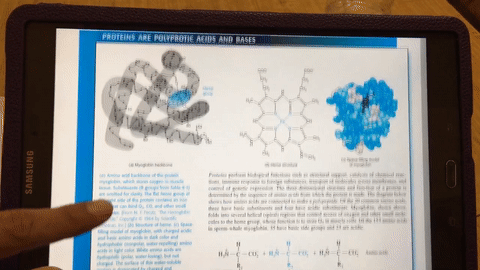
Given the proliferation of mobile-first (or mobile-only) users, to deliver your most premium content in a format that cannot be easily consumed by a third to half of your audience makes no sense at all.
2. PDF Files Can’t Be Edited Easily
Although nearly any program can export to PDF these days, most people don’t have access to actual page layout applications such as InDesign to create good looking, professional documents that fit your organization’s brand. Once a PDF has been created, it can’t easily be modified, and will likely require a re-export from the original source files to make revisions.
3. Once Downloaded, It Can’t Be Updated
At Kula, one of our most popular eBooks (The Executive’s Guide to Inbound Marketing) has been downloaded thousands of times, which is pretty great. However, once downloaded, it’s impossible for us to update the content in that document. Given how quickly business evolves, making updates to the information in an eBook is essential, but those who have already downloaded the guide have no mechanism to update it.
Compare this with a web page which can be readily updated by anyone with an account in your corporate CMS (Content Management System). All future views of that page will show the most up-to-date content, unlike PDFs which remain static. Being able to quickly update a page is also important in the case of an error or omission.
Check out how we made the switch for the Website Redesign Guide for Manufacturers.

This comprehensive 10,000+ word guide outlines a proven process for developing conversion-optimized inbound marketing websites. Whether you want to improve your website’s mobile user experience, update your branding and positioning, or optimize your site for lead generation, this guide will help you put the proper plan in place to execute a successful redesign project.
4. PDF Forms Are Proprietary and Can’t Easily Be Tied to a CRM
When Adobe released PDF forms many years ago, it was a great way for organizations to create portable forms that could be filled out and printed or emailed. But actually retrieving the information from these forms—or better yet, syncing it to a CRM or online contacts database such as HubSpot—is nearly impossible. PDF documents are simply not ‘of the web’.
With web-based offers, you could embed a tool like HubSpot’s Meetings calendar right into the offer
5. PDF Files Struggle With Rich Media
While it is possible to embed a video file in a PDF, unfortunately, it’s not a good solution. For one, embedding a video makes a PDF document significantly less portable, since the video will drive up the file size. Even more importantly, the only video format that works in PDF files is Adobe Flash, which renders the video inoperable on most mobile devices and many modern desktop web browsers.
If you’re wondering whether you really need video, the answer is yes. 43% of people want to see more video content from marketers, so it would make sense to give the people what they want, particularly when it comes time for them to decide between you and your competitors.
Interactive web pages offer the flexibility embed these videos, like this one from Koozai on “Four Benefits of Interactive Content”
6. PDF Files Cannot Contain Analytics
Since a PDF file is essentially ‘offline’, there’s no way to know how many people visited the page, how much time was spent with it, or what links were clicked. Compare this to even the most basic of web pages and the difference becomes clear. Given the importance of analytics data for modern marketing and sales organizations, knowing who is engaging with your content and how they’re receiving it is of the utmost importance.
Similarly, you could install conversion rate optimization tools on your offer, enabling you to track heatmaps. You could even offer your leads two versions of the offer to see which performs better. Are you wondering if you’re reading the A version or the B version of this offer? We’ll never tell.
7. No Caching or Controlled Downloading
With web browsers, once an asset such as an image, CSS file or font has been downloaded a single time, it is then available for use by all subsequent pages during that session and future visits. With a web property, it’s possible to structure progressive downloading, making it significantly faster for leads to access the content.
For seriously long documents that have a lot of images, “lazy loading” can help your content load quickly, lowering your bounce rate. With a PDF, all elements need to be downloaded in a single bundle, so it can take long enough for your document to load that your readers have already lost interest (short attention spans, and all).
In fact, we tried that with our Epic Guide to Creating an Inbound Marketing Strategy. If you’re interested in seeing how that works in practice, you can check it out here:
8. PDF Files Have a Lower Search Rank than Native HTML
A native format web page can readily be indexed by Google and other search engines. Although a PDF can be indexed for search, these documents are not given the same level of importance as HTML-based content in SERPs, nor are they structured semantically to provide a common hierarchy of information. That means the offers you pour your heart (and best content) into could rank in the SERPs—if you wanted them to. And you should probably at least consider it: 66% of marketers say improving SEO and growing their organic presence is their top inbound marketing priority.
We know that in most cases, your inbound content is going to be gated, or placed behind signup forms, so you might not want to let your content out into the wild without exchanging leads’ information for it. Web-based offers can certainly be gated in the same way. Marketers can use the robots.txt file to control whether or not a web page gets indexed, and can use canonical meta tags to point duplicate content back to a master file, something that is simply not possible with PDFs.
Determining whether the benefit of leaving a few offers available to the wider web as part of your SEO strategy will be offset by the number of leads you’d generate from your offer is up to you. If you do decide to set an offer live without the robots.txt file that tells Google not to index the page, there’s no reason why you can’t use that offer on the site, still gating the resource for visitors.
Bonus Reason to Ditch PDFs
With interactive landing pages, you can embed tools like a Payment Calculator. Say for instance that a lead got to the bottom of your content, was very impressed, and immediately wanted to find out how much your offering might cost. By embedding a handy tool directly into the offer, leads don’t have to wonder about what their payments would be—they can input a few details and get an estimate without even having to leave the page. They won’t have to take any more steps on your site, and you might find that the number of contacts who get in touch directly (and in turn, become customers) increases greatly.

Access the Kitoum eBook template today!
To help our fellow marketers (and perhaps more selfishly, to get away with killing the PDF), we’ve created a free template—the first of its kind—for HubSpot users. The template allows anyone to create web page-based whitepapers and eBooks like this one that
The Offer of the Future Is Here
Lastly, as marketers, we spend lots of time trying to identify what the trends are going to be—what the next platform will be (in the fast-paced world of digital marketing, there are always new ones to grab our attention), whether content is still king (anything to help leads answer their questions will always be valuable) and how important SEO really is (still very important). We believe that moving from the PDF to a more interactive template is going to empower inbound marketers to create even better offers, but more importantly, enable you to really streamline how easy it is for potential leads to get the information they need to make a purchase.
If you want to get in touch with us about creating a customized template for your offers, we’d love to hear from you. Give us a call or get in touch using the form.



