Table of Contents
Bookmark Your Offer
The easiest way to save a Kitoum offer page for future reading is to simply bookmark it. The saved link will always be in your browser, and you won't have to worry about downloading an updated version of the page, because you can simply re-read it whenever.
Save To Your Reading List
Certain mobile devices have browsers & apps that provide a reading list feature, which allow users to easily save pages for future reading.
Save To PDF
If you still prefer to have a PDF version of the offer, you can save one using your browser.
Chrome
In your browser, select the "Print" option:
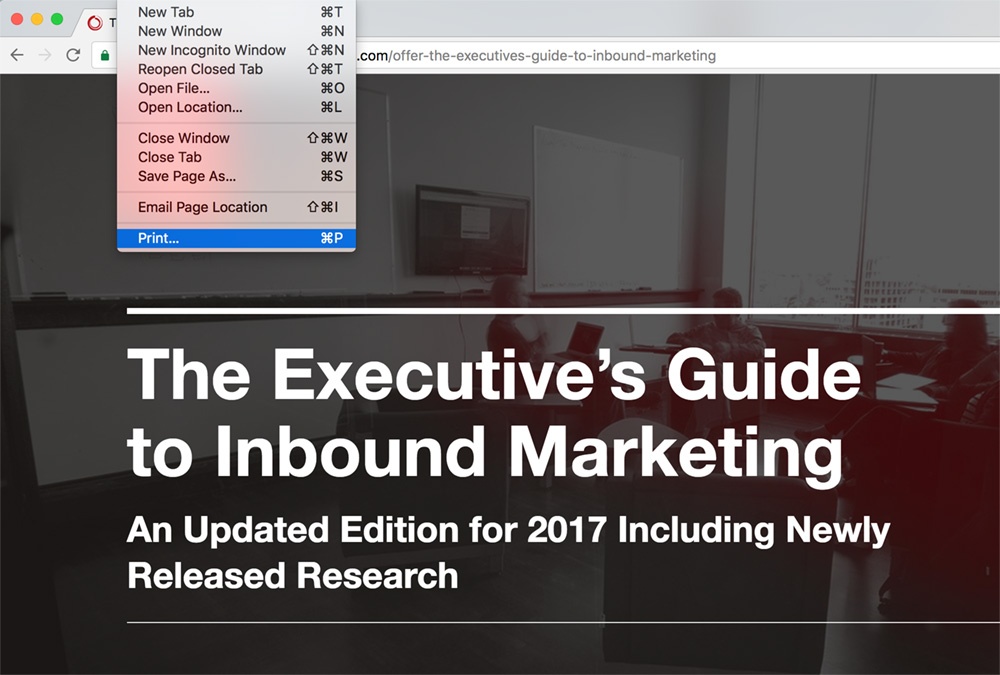
With the "Print" dialog open, click the Change button under "Destination":
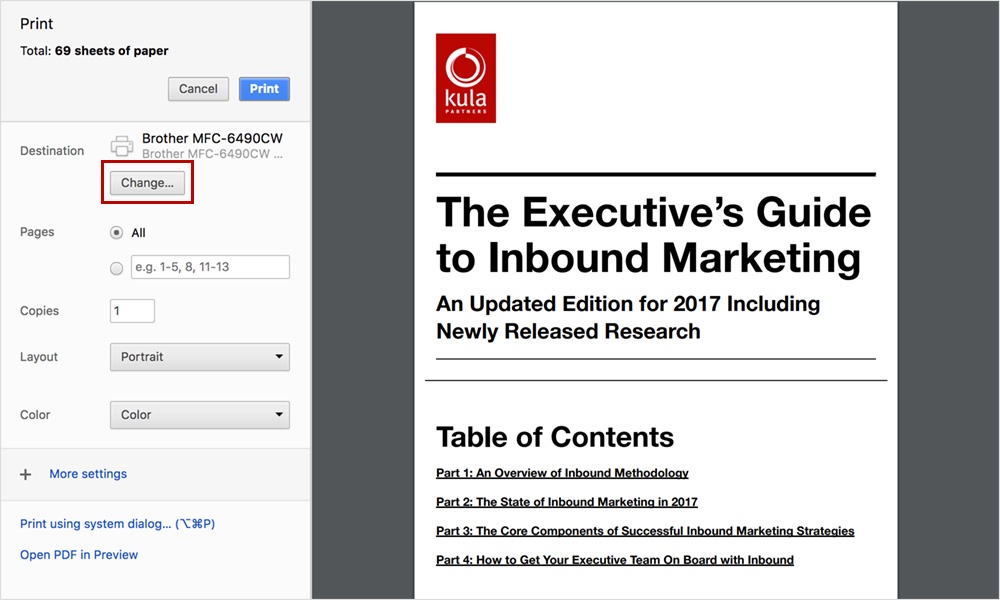
Next, change the destination to "Save as PDF":
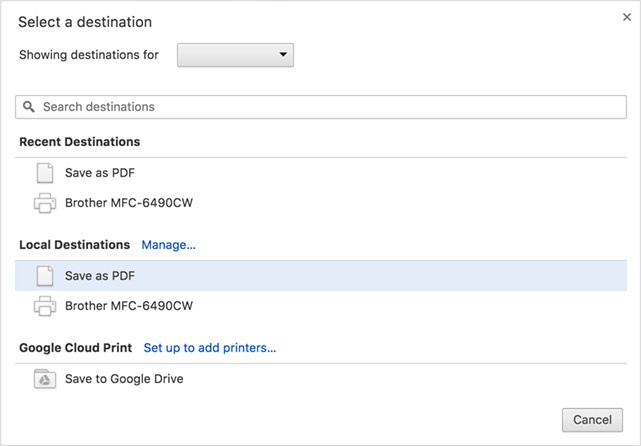
Once selected, the original "Print" dialog will now have a Save button:
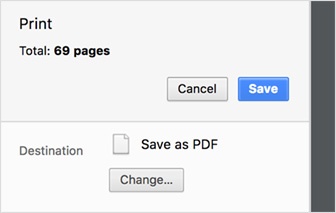
Firefox
In your browser, select the "Print" option:
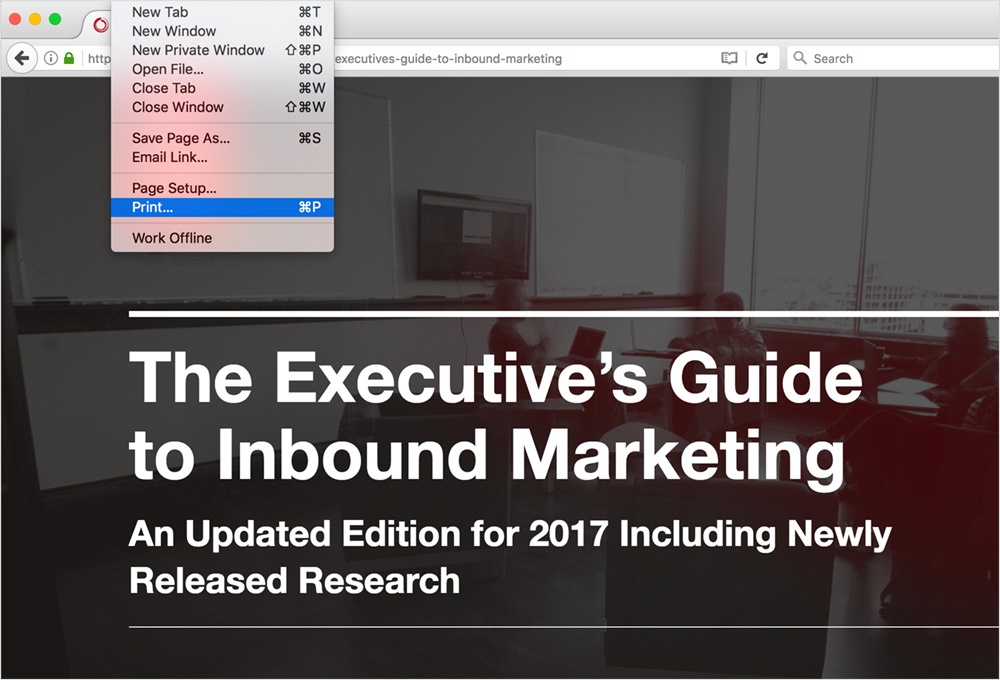
With the "Print" dialog open, click the PDF dropdown, and select "Save as PDF". This will allow you to save to your desktop:
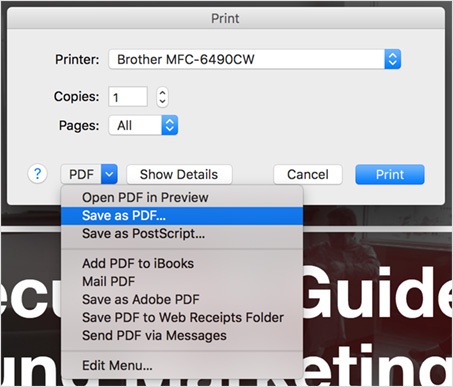
Safari
In your browser, select the "Print" option:
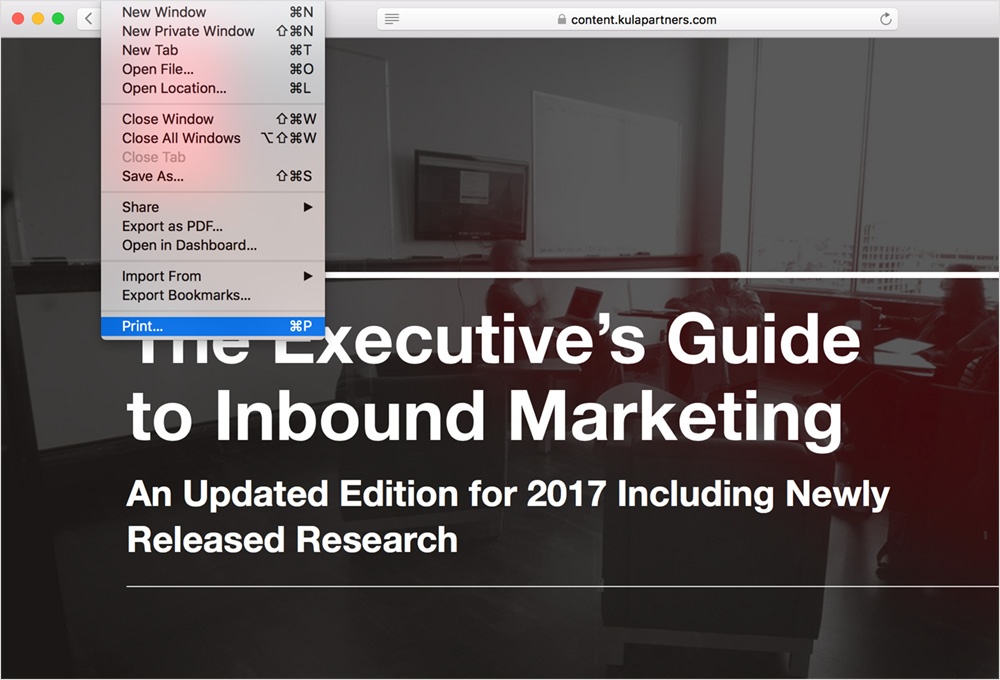
With the "Print" dialog open, click the PDF dropdown, and select "Save as PDF". This will allow you to save to your desktop:
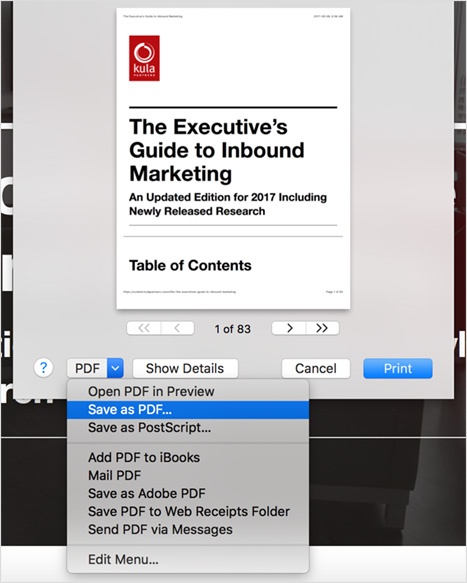
Internet Explorer
IE doesn't include any native functionality for saving pages as PDFs. While there are many 3rd-party apps that will allow you to do this (such as PrimoPDF), we suggest simply using one of the above browsers that have the functionality built in.
