Introduction
You know you need to “Search Engine Optimize” your site—but
how should you go about it when you’ve inherited a site from
a colleague, an agency, or even when you’re starting from
scratch with a new site?
For digital marketers, SEO can seem like an overly technical
endeavour compared to creating content offers or managing
social media. However, setting your site up for success is
easier than you might think. To help make it even simpler for
you to evaluate your site’s SEO, and to provide you with a
straightforward to-do list to use as you work through each
page, we’ve created an onsite SEO package. The package
includes this guide plus a helpful template which you can use
to assess each element on a page-by-page basis.
In this guide, we’re sharing best practice tips for nailing your SEO in
a more technical sense as well as advice on how to ensure that each
page speaks to your target audience and offers them the appropriate
conversion points. You don’t want to focus too much on SEO, only
to miss out on converting the visitors that find your site. In fact,
when visitors leave your site too quickly, it can be a sign to Google
that your site won’t help their users, making it hard to rank for your
keyword.
Expecting a PDF?
We created this eBook as a web page for better mobile optimization, accessibility, & maintenance. Remember, you can bookmark this page for future reading, save it to the reading list on your mobile device, or print a hard copy. If you'd still like a PDF version of this eBook, you can download it here:
 Print This Page
Print This Page
Table of Contents
Why Digital Marketers Need to Know SEO
Unless you’re Nike or Apple, your organization likely doesn’t have the name recognition or first place ranking in Google and other search engines that you (and your CEO) want. Optimizing your site for search engines is a cornerstone of building a high performing site, and takes multiple factors into account. Google’s algorithm draws on hundreds of different things—ranging from on-page elements, to links to your site, to how visitors interact with your site—to determine which searches your site will appear for.
In Google’s early days, rankings were based on the PageRank algorithm, which looked at how many links were pointing from other sites to yours. Since then, it has become much more sophisticated in how it evaluates sites. In 2015, Google introduced RankBrain, an artificial intelligence system that helps find and provide more relevant results for users.
While we’ll probably never know the exact makeup and weighting of Google’s 200+ different ranking factors, we do know pages that are well-optimized, well-organized, and offer human users valuable, helpful information tend to rank better than pages that exist solely to “game the system”.
Keyword Research
First things first—for many of the elements below, you’ll need to have fresh keyword research in front of you to inform your choices for each page. Keyword research involves identifying which search terms your site already ranks for, and which terms your site could rank for with regard to your offering. For example, you’ll always want to research and include keywords that describe:
- What your offering is and what it does
- How buyers evaluate it during their decision-making process
- How buyers can purchase it
- How it’s used once purchased
Your buyer personas—the semi-fictional representations of your ideal groups of customers—will also help inform the keywords you choose. Identifying their common marketing triggers, pain points, and/or areas of responsibility can open up a range of new keywords to target. Haven’t created buyer personas? Start here with a copy of the Inbound Marketer’s Guide to Creating Effective Buyer Personas.
As you conduct your keyword research, you should be able to determine which keywords will be the best for every single page, bearing in mind that each page should focus primarily on one keyword or phrase.
Below, you’ll find a quick overview of how to get started. In this guide and in the template, we’re using a fictional online retailer that sells a wide range of clothing, shoes, and accessories for both women and men.
- Start by making a list of the most important keyword buckets for your organization, like:
- dresses
- pants
- shoes
- For each bucket, add more descriptive keywords to your list, such as:
- black dresses, long dresses, summer dresses, long-sleeved dresses
- men’s pants, women’s pants, dress pants, linen pants
- dress shoes, comfortable shoes, boots, sneakers, sandals
- Research related terms that you might not have thought about, and then research related terms to those terms. Add the relevant ones to your list.
- Evaluate whether there are any long tail terms that your audience is using, like those below. These keywords often have a lower amount of traffic, but that traffic can be more qualified. Further, the competition to rank for them is often lower, making it easier for your pages to appear higher up in the rankings:
- long black formal dresses
- flannel lined men’s pants
- comfortable high heels to wear all day
- Use your keyword research tool of choice to:
- Highlight whether you’ve missed any relevant keywords. Add any potentially valuable ones to your list.
- Narrow down the list by running your list of keywords through one of the tools we’ve identified below. Remove any keywords that you think are too competitive or just don’t have enough traffic.
Check out these tools (including some of our favourites) to get started with your keyword research:
Using the Template
Below, you’ll find descriptions and tips for completing all of the rows for each of the elements identified in the spreadsheet. Work through the template from left to right.
Current Page Title
Every page should have a title, and the title should be the sole H1 on the page. An H1, or Header 1, is a piece of HTML code that defines the most important header on the page. In the front end of the site, it’s usually styled so that it appears larger than the other headers. In the back end, it’s represented as <h1> or <title>. The page title should include the keyword that the page is built around, as seen in this example.
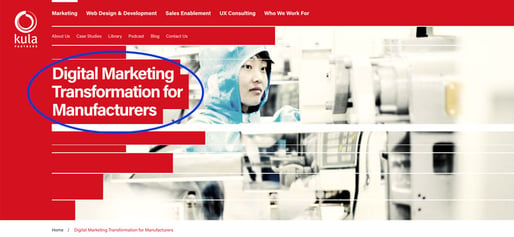 The H1 consists of keywords relevant to the page content
The H1 consists of keywords relevant to the page content
Parent Page, Child Page, and 3rd Level Page
These categories define the hierarchy of the page you’re
evaluating. Identifying where a page fits within the site’s
information architecture (IA) is important to help you
determine which keywords to target, whether the page should
be designed to address one persona specifically, and which
call-to-action (CTA) you’ll present there.
As you work through the audit, you’ll notice whether there
are pages that perhaps used to be priority offerings when the
website went live, but are no longer. Conversely, you might find
orphaned pages that need to be moved into a different section.
Ensuring that your pages have the right home makes it much
easier for users to navigate your site and understand how they
can access the information they’re looking for.
Note: If you want to include blog posts or individual products as separate page types, don’t hesitate to modify the template to include pages relevant to your organization.
The IA defines a site’s layout, identifies how users will flow through it, and how the information is presented and categorized. The IA helps users understand the hierarchy of the information available, and where they are within the site. The IA includes where top level pages (like Women’s Clothing), and their child pages (like Women’s Jeans)—as well as other pages, such as “Contact Us”—will live.
Current URL
This the current URL of the page, and should include your target keyword. URL complexity can also have an impact on SEO. Keep them short, include the core term for the page, and avoid using numbers (e.g. dates or product IDs) or parameters wherever possible (e.g. “&sort”).
If a URL does not include your target keyword, consider updating the URL to feature the term or phrase on which the page is focused. Redirect the old URL to the new one if it previously ranked or received a lot of Organic search traffic. Before doing this, please note that URLs are complex, and changing a URL structure can have wider implications for the site—including where a page fits within the information architecture.
Note: Putting redirects in place might require help from a developer, as mistakes can cause redirect loops or loss of rank for pages that are redirected incorrectly.
Keyword(s)
Each page should target one specific keyword or phrase and its “semantic keywords”, or its closely related variations. If a page tries to rank for multiple disparate topics, it will likely not perform as you’d hope due to its lack of focus.
The target keyword should appear:
- in the title
- in header(s)
- in the first paragraph and ideally in the first few sentences
- a few times throughout the copy, at a density that makes sense to human readers (i.e. not stuffed into every sentence)
- in the meta title and description
Here’s a good example of using both target (Conversion Optimization) and semantic keywords (CRO, A/B testing, multivariate testing, conversion optimization tools) on a page:
 The keywords are used in the H1 and throughout the copy.
The keywords are used in the H1 and throughout the copy.
Beyond this, there is no minimum requirement for the number of times to use a keyword on a page. However, it is important to remember that using the keyword too many times results in diminishing gains. If the keyword is over-represented in the copy, people will find it hard to read and it can be perceived as spammy by search engines—both of which can result in a lower rank.
A good rule of thumb is to keep your primary keyword to around 3% of a page’s or post’s total length, and add in additional semantic keywords where they would make logical sense to a human reader.
Current Page Meta Title
The meta title is a primary way to tell Google what a page is about. The meta title gives you the opportunity to craft a concise and accurate description of the content, so choosing the most relevant keywords here is critical.
Not only do meta titles tell search engines about the topic of a page, they also appear in the Search Engine Results Pages (SERPs) as the text that tells users what a page is about, as you can see in the example here. This helps potential visitors determine whether your site will provide the answers they’re looking for.
Typically, meta titles are created using the following formula:
- Keyword | Company Name
- Keyword - Keyword Variation | Company Name
 The meta title, "Digital Marketing for Manufacturers | Kula Partners" appears in search results.
The meta title, "Digital Marketing for Manufacturers | Kula Partners" appears in search results.
Meta Title Length
Meta titles have very specific space constraints. Google only shows approximately 512 pixels as of early 2016. Unfortunately, the length can’t be specified by number of characters as different characters are different widths (e.g. “w” compared to “i”). If a meta title is too long, it will truncate and look unappealing—potentially impacting your click through rate and thus Google’s determination of whether or not your site can provide helpful content to its users.
Current Page Meta Description
Meta descriptions don’t factor directly into SEO efforts, but they are important to get people to click through to your site. Meta descriptions indirectly contribute to SEO; the more people visit your site and find valuable content there, the more likely it is that Google will learn your site does provide the information its users are looking for and will begin to rank your site higher. Meta descriptions are like ad copy—craft short (but not too short— see below!), benefit-focused descriptions that will entice the searcher to click through.
Meta Description Length
As of 2016, Google gives you around 160 characters to work with. Meta descriptions give you approximately one sentence to explain why a user should choose your site instead of the others, and should be written as a snappy, enticing piece of marketing copy.
Page Purpose and/or Value Proposition
While each page should be created around a central keyword or phrase, you’ll need to determine the wider purpose of the page beyond simply “ranking for keyword x”. Each page should provide helpful information about your organization’s products or services, offer unique content on the topic (compared to both the rest of your site and other sites), and include relevant CTAs.
Avoid creating pages just for the sake of having more pages on your site. Instead of creating multiple short pages on a very similar topic, aim to create longer, more in-depth site pages.
Questions to ask as you evaluate your site pages include:
- If it’s a top level page, does it clearly articulate the overview of the products or services in that category, and provide a clear way for visitors to drill down to the more specific pages?
- If it’s a child page, does it provide enough detailed information to satisfy your readers’ needs?
- For pages like About Us, Events, or FAQ’s that serve one specific purpose: do they have enough information to be useful, or do they need to be expanded or updated?
- For landing pages: does the copy provide the information potential leads will need to move ahead, and is there a way for them to convert?
Persona Focus
Your personas have been created to inform site content. Your copy should be written to address your personas‘ goals and responsibilities, meet objections, answer common questions, and illustrate to them how your offering can help them solve their problems (and, specifically, explain why they should get it from you).
From your persona research, you’ll know things like whether they’re highly educated or out of their depth with regard to your offering, and your copy should reflect their needs. The tone should be consistent throughout the site, and should speak to the persona at their level. For example, through the eyes of your Persona, ask yourself whether the copy should be:
- Conversational or overtly technical
- Professional or friendly
- Highly advanced, or break down complex information into more easily digestible pieces
When you write the copy to address the requirements you’ve identified and let your readers know how your offering helps, it makes it much easier for potential leads to understand why they should choose you instead of a competitor. Readers want to know how your product will benefit them specifically, so it’s important to write it from this perspective. To help accomplish this, the copy should be written to showcase how your offering will meet its users’ needs, instead of about your offering or organization more generally.
Assessment of Existing Copy
One of the most important elements of a page is the copy. Given that Google looks to promote pages with more copy rather than less, you should aim for a minimum of 500 words for a page—but, in most cases, the more the better. This doesn’t mean stuffing your content full of keywords, overlooking grammar and spelling mistakes just to hit a certain length, or copying content from websites or even your other site pages. The content has to be high quality, unique, and (you guessed it) offer your visitors real value.
As you review your current copy, evaluate whether it’s been:
- Written with a persona in mind
- Crafted to provide a distinct viewpoint on how your product or service is different than anything else out there
- Created with a clear structure, including headers and images where appropriate
- Stuffed with jargon, industry buzzwords, or otherwise not written in plain language, making it hard for visitors to understand
- Written at too high a level, perhaps by an in-house expert, or even pitched too low so it won’t resonate with your target audience
- Created in various fonts, text colours, or using too many !!! or other unnecessary punctuation that can make it difficult to digest
Current CTAs
Which calls to action are on this page? This includes banner CTAs, sidebar CTAs, and in-text links that prompt your visitors to take the action you want them to—like signing up for the newsletter, downloading a guide, or submitting a consultation form.
Current CTA Performance
As you evaluate old pages to determine whether they need to be revised, noting the conversion rate of CTAs on a page-by-page basis can illuminate whether that CTA is performing as well as it could—including whether it offers users value, or whether it should be moved to a new page.
Additional Page Requirements / Notes
Are there any special requirements for this page, or anything else that you’ve discovered as you work through the audit? You might want to make note of whether a page is now completely out of date, or whether it can be merged with another page.
Priority
If you’re working on a gradual audit of your site, you might want to note the priority in which you’ll make your updates, tackling the most important or highly visited pages first. If you’re doing a site redesign and there are certain pages you’ll need to recreate first, you could note that in this column. This is also helpful if you’re working with a team, and various members want to weigh in with their top priority pages.
Recommended TOF, MOF or BOF CTA
When creating or updating a page, consider how that page corresponds to the reader’s lifecycle stage. Every single page should include at least one call to action and, in some cases, there might be more than one per page. Remember that having too many things to do can lead to choice paralysis, overwhelming the visitor and resulting in no conversions at all. Once you’ve identified the page‘s purpose and the relevant persona, identifying the appropriate conversion point should be straightforward.
For instance, your homepage will naturally be broad and cater to most personas at all stages, so a top of funnel offer makes sense here. In the case of a pricing page, a visitor will likely be closer to purchasing, so a bottom of funnel conversion point aligns with this page content.
Recommended New Title
As per the guidance above, create a new meta title that captures the focus keyword of the page.
New Meta Title Length
Keep the new title under the recommended title under the recommended length of 70–71 characters or 512 pixels.
Recommended Meta Description
As per the guidance above, create a new meta description that captures the focus keyword of the page.
New Meta Description Length
Keep the new description under the recommended length of approximately 160 characters.
H1
There should only be one H1 tag on the page, and that is almost always automatically the title. The H1 tag is like the meta title (see below for further information about meta titles): it helps tell Google what the page is about, and is important for rankings.
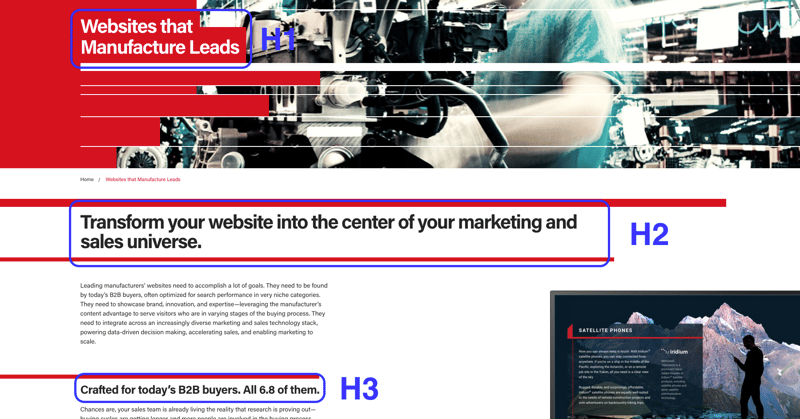
Sub-Headers (H2, H3)
Any headers besides the title (the sole H1 on the page) should be in an H2 or H3 tag. Headers should typically include related or contextual words and phrases that Google will recognize as being related to your target keyword.
Depending on the design of your site and how pages are structured, adding in headers instead of bolding the text can make it easier for readers to understand what a page is about, and guide them through the content. Even in a shorter page or post, consider using headers to signpost what the reader can expect in the rest of the content. This can help readers scan the post for high-level takeaways and determine whether the post contains the information they’re looking for.
Internal Links
Where appropriate, pages should link to other pages on your site. This helps Google crawl or “read” your site (Google has more information on that here), and it also helps users quickly access related information. In the example below, you can see that where site text that matches one of the other pages on the site, we’ve placed a link to the related page. This makes it easy for users to skip to that page if that is a topic they are interested in.
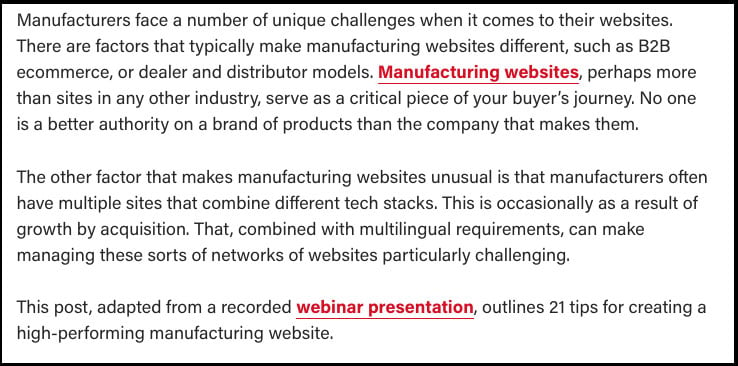 This page features links to other internal pages on the website.
This page features links to other internal pages on the website.
It’s best practice to link a more contextual word or phrase, using a keyword where possible, instead of linking “click here”. “Click here” won’t help Google understand what’s at the end of that link and, depending on the context, it’s possible it might be unclear to users as well.
If you’ve cited sources or found other resources from other websites that might be helpful, you can link outwards to them, too. In this case, you might want to consider setting the link to open in a new tab or window so your visitors do not leave your site once they’ve clicked the link.
Images to Use
Identify the page’s current images or the images that you plan to use, keeping in mind that most pages benefit from including images. Imagery helps make the page more visually interesting, and can help break up long text. Many sites use a hero image at the top of the page or post to create interest, as well as relevant images throughout the post. For a consistent visitor experience, try to use images that are similar to other site images and meet your organization’s brand guidelines.
Don’t forget the old adage “pictures are worth a thousand words”. Images can help the reader understand complex concepts more easily. Use them to illustrate a point or easily convey the quality and features of a product. Similarly, if you’re creating a step-bystep explanation of something (like a “how to” post or a recipe), including images that correspond to each step is very helpful.
Make sure that images are smaller than 100KB to ensure the page loads quickly. Google measures page load speed as a ranking factor, so the faster your site is, the better. Pages with large images will take a long time to load, especially on mobile devices. That can send a signal to Google that your content isn’t optimized and possibly result in a lower ranking.
Image Alt Text
Images should all have alt text, which is almost like a meta title for an image. Alt text should describe what is happening in an image, and not be named after the page where it will be used (e.g. “page image 1”), the date (e.g. “pic 12-01-13”), or its file name (e.g. “img 001”). Alt text can be used in Google’s “Search by Image” functionality, so naming an image “short black dress with sequins” will make it much more likely for that image to appear in a related search than something like “dress 1”.
Alt text is what appears in place of an image in the case that an image cannot load, like with slow connections or if images are disabled in a user’s web browser. It’s also used for accessibility, so ensuring the text is descriptive will provide the necessary context for users who rely on screen readers.
BONUS! 3 Site-Wide Considerations
Now that you know how to conduct an SEO audit on a page-by-page basis using the template, there are a number of site-wide considerations to keep in mind. When looking at your site as a whole, make sure that you also evaluate the following:
Site Speed
Make your site as fast as possible. Google has confirmed that slower sites tend to rank lower and—from a user’s point of view—a slow site likely isn’t worth waiting for, increasing the bounce rate. To keep your site as fast as possible, your to-do list should include items like using the smallest possible images and files (without compromising resolution, of course), choosing high quality hosting, and enabling browser caching.
Mobile Responsiveness
Corresponding to the growth of mobile, Google now prioritizes sites that are built to fit (and function on) screens ranging from mobile phones and tablets to laptops and desktops. If your site isn’t responsive, prioritize this change. When mobile users have to zoom into your site to read the contents, they’re more likely to bounce, signalling to search engines that your site isn’t the right fit for its users.
Social Sharing
Make it easy for people to share content from your site. This can help improve the chance of getting inbound links, and simplifies the process for visitors who want to share your content.
Make SEO a Priority in Your Digital Marketing Strategy
By following best practices and evaluating each page for the elements we’ve highlighted above, you’ll set your website up for success and lay the foundation for attracting and converting more Organic search traffic. SEO tactics can change rapidly as Google and other search engines update their algorithms, but the core principles will remain the same: search engines will reward well-structured content that fundamentally helps its users.
As you work through the audit, you might start thinking more about how SEO fits into your overall digital marketing strategy. Grab a copy of the Epic Guide to Creating an Inbound Marketing Strategy to learn more about how your freshly optimized site can support your organization’s wider traffic, lead, and customer acquisition efforts.
Like what you’ve read, but recognize you don’t have the time or internal resources to do it yourself? Learn how our experts can help accelerate your site’s SEO and digital marketing by getting in touch today.
